When it comes to search engine optimization (SEO), one important strategy that can significantly improve your website’s visibility and search engine rankings is the use of contextual links. Contextual links are hyperlinks within a piece of content that are relevant to the topic of that content. These links typically appear within the body of an article or blog post and are used to reference other valuable resources, both within your own website and external sites. In this article, we will explore the benefits of contextual links SEO and how you can effectively utilize this strategy to boost organic traffic and improve your website’s performance in search engine result pages (SERPs).
One of the main advantages of using contextual links for SEO is that they help search engines understand the relevance and importance of your content. When search engine crawlers encounter a contextual link within your content, they follow the link to another webpage. This shows search engines that your content is connected to other authoritative sources of information, making it more likely to be considered valuable and relevant. Consequently, search engines like Google will view your content more favorably, leading to higher search engine rankings.
Moreover, contextual links can also help establish your website’s authority and credibility within your niche or industry. By linking to reputable and relevant sources, you demonstrate that you have done your research and provide your visitors with additional useful information. When other websites within your industry notice these links and find value in your content, they may also link back to you. This not only improves your website’s backlink profile but can also result in increased referral traffic, helping to further enhance your website’s visibility and authority.
When utilizing contextual links for SEO, it is important to consider a few key factors. First, the anchor text in your contextual link should be descriptive and relevant to the page you are linking to. For example, instead of using generic anchor text like “click here,” opt for anchor text that explicitly describes what the user can expect to find when they click the link. This helps both search engines and users understand the content they are about to engage with, leading to a positive user experience and improved SEO results.
Secondly, it’s crucial to strike a balance between internal and external contextual links. Internal links are those that direct users to other pages within your own website, while external links point to other websites. Including internal links can assist in improving user engagement and reducing bounce rates by directing users to related content on your website. On the other hand, external links showcase that you are part of a wider network and encourage search engines to associate your content with similar or authoritative sources.
Finally, make sure your contextual links are inserted naturally within your content. Avoid overstuffing or using excessive links, as this can come across as spammy and harm your website’s SEO. Focus on offering value to your readers through quality content, and place contextual links where they genuinely enhance the user experience and provide additional useful information. By doing so, you will not only please your visitors but also capture the attention of search engines, leading to improved rankings and increased organic traffic.
In conclusion, contextual links SEO is a powerful strategy that can significantly improve your website’s search engine rankings and overall visibility. By leveraging the relevancy and authority associated with contextual links, you can demonstrate the value of your content to search engines while also enhancing the user experience and engagement. Remember to utilize descriptive anchor text, strike a balance between internal and external links, and insert contextual links naturally within your content. These practices will help you reap the benefits of contextual links SEO, resulting in increased organic traffic and improved performance in search engine result pages.