One of the most effective ways to increase your online visibility and attract more local customers is by optimizing your Google My Business listing. With Google being the most widely used search engine, having a strong presence on this platform is crucial for businesses of all sizes. In this article, we will explore how you can leverage Google My Business SEO to rank higher in local search results and ensure that your business gets noticed.
Google My Business (GMB) is a free tool that allows businesses to manage their online presence on Google. It provides a range of features and functionalities that help business owners control the appearance of their business in Google searches and on Google Maps. By claiming and optimizing your GMB listing, you can provide valuable information about your business to potential customers, such as your address, phone number, opening hours, and customer reviews.
1. Claim and Verify Your Listing
The first step in optimizing your GMB listing is to claim and verify your business. This process involves proving that you are the rightful owner or authorized representative of the business. Once you claim your listing, you will have full control over its content and can begin optimizing it. Verification can be done through a postcard, phone call, email, or instant verification for eligible businesses.
2. Provide Complete and Accurate Information
When optimizing your GMB listing, it is important to provide as much relevant and accurate information as possible. This includes your business name, address, phone number, website URL, category, and business hours. Make sure that the information you provide matches the details on your website and other online platforms. Inconsistencies may confuse potential customers and negatively impact your online visibility.
3. Optimize Your Business Description
Your business description is a valuable opportunity to showcase what sets your business apart and entice potential customers. Craft a compelling and informative description that captures your unique selling points and accurately reflects your brand identity. Remember to include relevant keywords that potential customers may use to search for businesses like yours. However, avoid keyword stuffing, as Google may penalize your listing for spammy practices.
4. Choose the Right Category
Selecting the appropriate category for your business is crucial for improving its visibility in local searches. Choose a primary category that best represents your business, and if applicable, select additional secondary categories that are relevant. Be as specific as possible when selecting categories, as this will help Google understand the nature of your business and match it to relevant search queries.
5. Encourage Customer Reviews
Customer reviews play a significant role in attracting potential customers and boosting your online reputation. Positive reviews not only influence the decision-making process of consumers but also impact your local search rankings. Encourage your satisfied customers to leave reviews on your GMB listing by providing excellent customer service and making it easy for them to do so. Responding to reviews, both positive and negative, also shows potential customers that you value feedback and are actively engaged with your audience.
6. Add High-Quality Photos
Visual content can greatly enhance your GMB listing and make your business more appealing to potential customers. Add high-quality photos that showcase your products, services, premises, and team. Make sure the photos accurately represent your brand and provide an accurate reflection of what customers can expect when visiting your business. Including relevant keywords in the file names and image alt tags can also help improve your visibility in image searches.
7. Regularly Update Your GMB Listing
Keeping your GMB listing up to date is crucial to maintain its visibility and accuracy. Regularly update your business information, such as changes in addresses, phone numbers, or opening hours. If your business operates seasonally or has special promotions, make sure to reflect these changes in your listing. Providing up-to-date information not only helps potential customers find you but also signals to Google that your listing is active and reliable.
Remember that Google My Business SEO is an ongoing process that requires constant monitoring and adjustment. Be proactive in responding to customer reviews, addressing any concerns or issues promptly. Monitor your insights and analytics to understand how customers are finding and interacting with your listing. With consistent effort and optimization, your GMB listing can become a powerful tool to attract more local customers and boost your online visibility.