Web Design is a process of structuring information on the World Wide Web. It is an integral part of the design process, with a website’s effectiveness dependent on its visual appearance and ability to communicate information clearly and succinctly to the user. It is usually achieved through various methods such as text layout, use of color and images, page content organization, navigation menus, etc. The practice typically uses Adobe Illustrator or Photoshop for rendering graphics. Many websites will have web-friendly alternatives, HTML or CSS for coding style sheets/templates/blueprints, and design-specific software such as Dreamweaver for creating websites from scratch or optimizing code from another software platform like WordPress. The community of people who design and build websites is growing, as most websites rely on their existence on the internet to make money, promote a product or person, or educate.
3 Types of Web Design
1.Static Web Design
Static web design is a more straightforward form of web design where a website’s contents (text and images) are compiled and maintained on the server loaded by the browser. It differs from dynamic web design, which features interactivity between a user and the website. It is easy to maintain and has a long life span since it does not require a page refresh.
Computers work by interpreting commands that users give them and performing these tasks based on the instructions. The order is ordinarily typed into a text-based interface or an image-based interface. Since computers are designed to do whatever the programmers direct them to do, web pages are easy to create because of their ability to hold text, graphics, video, and audio in various combinations and arrange them in multiple locations on the page. Another advantage of static web design is that changes made on the original website are reflected upon every web browser on a computer system without an active connection.
2.Dynamic Web Design
The more complex form of web design, dynamic web design, is primarily used for websites that require user interactivity, such as eCommerce, where users can purchase items or share information with friends. HTML, CSS, or PHP coding enables this interactivity through programming languages like JavaScript or ASP. It is commonly used to make an online store, as shown below.
The data displayed on the website is fetched through the server and is built as required. Examples are email marketing, online shopping cart, multimedia presentations, chat groups, etc. A pre-built website can be included on the web. This type of design is expensive to produce and maintain. Still, the maintenance cost is much lower than that of a static website since it does not require maintaining any server-side information or database.
3. eCommerce.
An eCommerce website, or electronic commerce site, is any business that sells goods or services via the internet. An e-commerce website can be for a person selling just about anything, from knickknacks to clothing to books and CDs. It can be all on one page or several pages linked together. If it is an online store with a storefront, it may have the following:
A product catalog of items for sale.
An online ticket service, an online auction site.
An online payment gateway interface.
Affiliate marketing links.
Customer support information.
5 Elements of Web design
1.Content.
Content is the information or data that a user sees when visiting a web page. Content can be static or dynamic, text, images, audio, video, and more. It can also be a combination of these forms. Some content can be made interactive through JavaScript programming. It is typically stored on the server and is delivered to the browser as a page resource. Content can be divided into four categories—structure, presentation, functionality, and behavior.
2.Layout
The layout is how content is organized and formatted on a page or screen. Some of the elements in web design used for configuration are margins, columns, images, text blocks, headers, footers, and sidebars. The layout can be categorized into five primary types: grid design, column designs, and hybrid forms.
3.Interface
Interfaces are an application’s visual and technical elements that allow users to interact with it. Interfaces are what make computers so easy for users to use. When creating an interface for a website or software, the designer must keep in mind the user’s needs and preferences and habitual ways of doing things. The product is meant to maximize ease of use while maintaining originality within reason. Interfaces can be categorized into three main types: command-line interfaces (CLI), menu interfaces, and point-and-click interfaces (P&C). Other types include voice-based interfaces and touchscreen interfaces. Interactive elements can consist of links and buttons that users hit, active elements that require users to respond to requests, forms that need users to fill in data, sites that allow users to select and leave pages without returning, and so on. Interactivity also depends on how people are likely or expected to use it—particularly regarding their background knowledge. Interactivity involves more than just presenting information; it often involves assigning tasks or making choices.
4.Usability
Usability measures how easy it is for people to use any given software or device in everyday situations. It is a quality of interaction with a system or program when its usefulness, efficiency, and satisfaction exceed the effort involved. It is often taken for granted, but many software engineers and developers are beginning to realize how important usability is to the success of their products. People who do user interface design usually observe users carry out tasks through guerrilla testing or interviews, using their intuition to predict how their users will react to specific scenarios. They then compare these predictions to what happens when they put their designs into action. If people can’t use something quickly, they will give up on it without even trying the more difficult parts.
5.Accessibility
Accessibility is the ease with which users can access, perceive and understand information. When designing a website, it is essential to ensure that it is accessible to as many people as possible. A website should be designed to allow users with disabilities or special needs to do so. There are laws to ensure websites are accessible to those with disabilities. Responsive web design (RWD) is a new concept that allows the display of a single code base for use on any device or platform. For example, an RWD website will display the same output across all platforms because of its use of Cascading Style Sheets (CSS).
Web design is an ever-changing practice, evolving with new technologies and changes in consumer behavior. There are many ways to create a website, from building one from scratch using HTML code to using pre-built templates. An increasing number of people outsource their company’s website design to freelancers or specialized web design companies.
A good web designer with knowledge of usability and information architecture can be crucial for the success of a website. Many factors affect whether users will stay on your site or not—therefore, these factors must be considered when designing your website. A perfect balance of both form and function is critical.
Web design for non-technical business owners is a complex topic with infinite options. Choosing the best web designer to help your business grow may seem daunting, but it is easier than one might think. Below are some guidelines for choosing the right web designer for your needs.